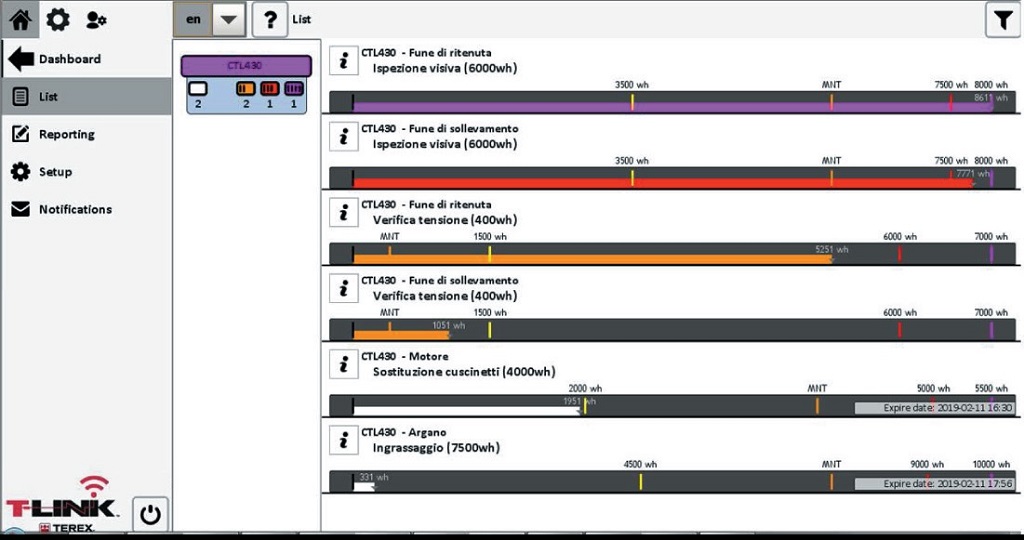T-Link for Terex tower cranes
Terex T-Link for Terex Tower Cranes
1. A tool to save money and time
Many projects involve a large number of cranes. Managing them from a business and technical point of view can be complex and resource-consuming. This is the reason why we created T-Link, the new Terex Tower Cranes telematics system. Every crane in the fleet gets connected: business and technical managers can centrally gather a wide range of real time data and run a variety of analysis to assess their fleet’s performance. T-Link is a powerful yet simple tool to optimize efficiency and reduce costs.
2. Always-on, cloud based architecture
Our T-Link service is based on cloud architecture: the customer pays a yearly fee to connect each crane to the online tool. The benefits for the customer of this turn-key approach are straightforward:
- Simplicity: access requires only an internet connection. The user interface has been designed to be easy to use
- Scalability: the cloud infrastructure seamlessly adapts to fluctuating workload. No issues with performance even if the fleet grows
- Availability: data gathering application is deployed in real time
- Security: advanced encryption and API keys keep data secure and safe
- Collaborative: international teams can access T-Link from widespread locations improving the information flow
The bottom line: T-Link offers you the technical solution for your fleet management needs so you can focus on what matters.
3. Access on desktop and mobile devices (soon)
You can access T-Link on your PC and soon on your Android or iOS mobile device: the application interface seamlessly adapts to every screen size. This gives you the freedom to be in control of your fleet data anytime and from anywhere, as long as Internet is available.
4. Customize access
T-Link allows you to set and manage user and crane profiles. When creating a user profile, you can set different privileges for visibility of and access to different sets of features. Moreover, you can grant access by crane. Each crane in the system has a profile too. Cranes can be organized in groups on the basis of specific criteria like the job site.
5. Review crane activity
T-Link allows owners to trace events per each connected crane. Events can be notifications ranging from normal operation status or operator alarm notifications. T-Link continuously records and logs events and also allows you to search the log for past events, by specifying the time frame you are interested in.
6. Map your crane
T-Link allows you to visualize your cranes on the map by standard or satellite view. Easily select the crane you are interested in or visualize multiple cranes deployed on the same site. Cranes equipped with GPS are automatically positioned on the map; otherwise you can manually add a crane by inserting its GPS coordinates. The map displays the crane status: offline, stand by, working, in alarm, powered off. By selecting a crane you can access its near real time data.
7. Prepare for wind
Wind is a critical factor impacting the operations at the job site. Constant monitoring is key to planning the job accordingly. Wind speeds, directions and forecasts are superimposed on the crane locator map to give you a glimpse of what is happening at the job site: giving you up-to-date access to weather conditions where your cranes are operating to better understand their behavior and productivity.
8. Real time data visualization
T-Link gathers near real time (2 seconds delay) data from all your cranes. The user has the option to visualize data from all the cranes he is authorized to see in one summary page with only key data for each crane or a detailed view where a crane’s metrics are visualized through a graphical representation.
9. Replay function
T-Link’s replay function allows you to review a crane’s activity history. By selecting a crane, the timeframe and parameters he is interested in, the user can replay a graphical animation of the crane’s activities at various speeds.
10. Built-in analytics templates
T-Link has 11 analytics templates based on customer input. Thanks to them you can understand how the crane operates and assess the job site efficiency. You can monitor parts wear and under which conditions the crane has been operating. Moreover, you can predict maintenance needs. Data can be visualized as charts or tables, printed or downloaded. You can set the timeframe to be considered and extend the analysis from one crane to the whole fleet. If you run a rental business, T-Link analytics allows you to bill operational time and stand by time differently.
11. Configurable analytics engine
If the built-in analytics templates are not enough, you can use T-Link’s configurable analytics engine to create your own combinations of 35 parameters. You can combine those parameters creating any desired comparison among different crane models. It is an in-depth analysis that allows you to check and evaluate the behavior of the crane, getting valuable information on its activities and status, with insights on future potential scenarios.
12. Maintenance tool with notifications
A tool conceived for support engineers. It allows you to monitor the status of specific components of a crane in relation to their expected lifecycle. You can set up e-mail notifications for standard maintenance intervals as a component approaches its maximum working hours.